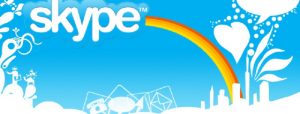Businesses are increasingly operating in the cloud to make collaborative work easier than ever. All of the online applications and software that companies use to accomplish their day-to-day tasks come with a slew of usernames, passwords and other log-in information to remember, and they may be affecting your company more than you realize.
“The typical small business has 15 cloud apps, and bigger businesses have even more,” said Mike Gold, president of cloud IT solutions provider Intermedia, referencing a recent study his company conducted. “There’s a lot of logging in and logging out, and that takes a lot of time. If you lose one [password] you have to reset it, and it’s a big hassle for [IT]. Too many passwords hurt employee productivity.”
But the biggest problem with multiple cloud applications isn’t the stress of remembering and managing passwords, or the time lost to logging in and out of each one. The larger implications of shared accounts and unchanged passwords pose a major threat to a business’s data security.
A separate Intermedia and Osterman Research study found that 89 percent of employees retained access to sensitive corporate applications from their previous jobs, including Salesforce, PayPal, Sharepoint, Facebook and email. Even more disturbing is the fact that nearly half of those employees admitted to logging into those accounts after leaving the company. This problem becomes even more complicated when employees use unsanctioned cloud applications like Dropbox for work without the company’s knowledge.
“Employees can sign up [for these apps] on their own and move company files in the system,” Gold told Business News Daily. “If they leave, they may be sharing those files with people outside the company, and the company has lost track and control of the data.”
One way to address password-related issues is by implementing a single sign-on (SSO) solution. Using a master username and password, SSO creates a single point of access to the multiple cloud applications an employee uses. Makers of software suites like Microsoft Office and Google have SSO built into their systems, employing one login to grant a registered user access to a variety of programs. External SSO solutions, such as Okta, OneLogin and Intermedia’s AppID provide this same connected, all-in-one account concept for disparate apps. Once an employee leaves the company, revoking access to this one SSO account effectively keeps them out of every app associated with it.
While diligent manual app monitoring and mandated account closing or password changing across various applications can help close some of the security gaps associated with multiple logins when an employee leaves, businesses considering a managed SSO solution should keep a few important factors in mind.
Mobile capabilities. The number of employees using their personal smartphones and tablets to access work apps is continuing to grow. The SSO solution you choose should have the mobile capabilities that fit your business needs, Gold said.
Read more: Does Your Business Need a Single Sign-On Solution?