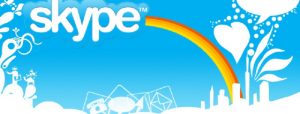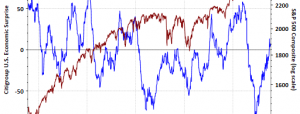What to expect from Google in 2014
Google performed well in 2013 (read our ‘Year in Review‘), launching a plethora of new and improved products, ramping up its profits each quarter and maintaining its dominance in the mobile OS race. As we enter a new year, our attention turns to 2014 and where Google will focus its efforts next. What follows are my predictions (I can’t foresee the future, unfortunately) about how Google will develop its business over the next 12 months. Feel free to post your own ideas in the comments section at the bottom of this piece – it’s always fun to guess what a company like Google will be up to next. Very likely: More Google Glass Google kept Glass, its intriguing head-mounted personal computer, rather low-key in 2013. There was a notable hardware revision which bundled in a mono earbud, as well as some welcome software improvements, such as support for Google Play Music and the ability to take a photo with a casual wink. Google is now touring the United States to let the public try Glass for themselves. Although Google has missed the end of 2013 release window previously given to The Verge, we can’t help but feel that the device is nearing public availability. Google’s Eric Schmidt pointed to a 2014 launch in an interview with the BBC, which seems far more realistic. Google will almost certainly be showing off more of Glass and releasing further software updates in 2014. Will it be on store shelves before Christmas? Probably – expect some new details at the Google’s next I/O conference, which will most likely […]
How to Keep Your Business Lean and Profitable
In many ways, “stay lean” has become the new American motto. People everywhere are trying to stay lean through diet, exercise or banishing meaningless possessions. There’s a reason the “stay lean movement” is so popular. It’s healthier and more efficient, and it provides the space for meaningful growth. Why should businesses be any different? They’re not. Staying lean in business means having everything you need and nothing you don’t. It requires examination and retooling to find and wipe out inefficiencies. Lean is a never-ending process, not something to achieve once and expect to continue. Lean might seem like the opposite of growth and expansion, but the reality is that the two can work quite well together. Warning: Don’t Forget What Got You Here I believe in having a narrow focus with your business, especially when starting out. It’s important for a business to find solid footing before moving on to new things. However, once a company is established and its core offerings are profitable, it makes sense to stretch a little. Diversifying business offerings — in the same way an investor diversifies her portfolio — helps increase reach and revenue potential, while decreasing the risk of a single revenue stream. Unfortunately, expansion comes with its own set of risks. Diversifying your offerings across multiple services means that a bad month or two in one area won’t sink your business. But don’t neglect your cash cow! Paying too much attention to new areas at the expense of the core services that […]
Keeping Santa’s Secrets Safe in a Digital World
When I was little, my sister and I used to sneak into my parents’ room and rummage through their closets in hopes of finding clues as to what we’d be getting for Christmas. Today, with online gift buying becoming the norm, it’s not just closets that can leave clues. Digital breadcrumbs can give you away to the tech-savvy kid. Snooping kids can see what stores you’ve visited online and what products you’ve searched for. And, if you’ve made a purchase, your receipts and tracking notifications will be sitting in your email. So how do you keep all this information from prying eyes? Follow these simple steps to keep your gifts a surprise. Keep your browsing private Hiding your browsing activity is the first step to keeping kids from finding out what will be hidden in their gift boxes. Delete your browsing history If you’ve already started shopping, you’ll want to delete your browsing history so your kids won’t know what you’ve been looking at. Chrome – Click on the trip lines in the far upper right of your screen, then “Settings” then “Show advanced settings.” Under Privacy, click on “Clear browsing history.” Firefox – Click on “Firefox” then “History” then “Clear recent history.” Internet Explorer –Click on the tools cog in the far upper right of your screen, then “Safety” and “Delete browsing history.” Safari – Click on “Safari”, then “Private Browsing.” Delete your search history The items you’ve been searching for can giveaway your gifting intentions. So delete telltale terms, if your search […]
Adding Features to Google Maps
Google has recently come out with a new version of its mapping software, Google Maps. This version brings its strong capabilities to more than just the iPhone but also to the iPad, Android phones and Android tablets. Androidians can rejoice as the smooth and elegant new design is being offered to not just the iPhone crowd. So let’s get into exactly what the Google engineers added to make this great app become even greater. Features that have been added include: Speed- How can a new version of Google Maps become slower to get better? The new Google maps is faster on every platform it exists on. Information Placement- Google Maps serves not only as a GPS but the worlds best Yellow Pages. The app allows the user to easily find restaurants, movie theaters, or any landmark you are looking for. When a user starts to type in a destination, the app quickly fills in the rest, giving it an almost mind reading affect. Traffic incidents and Auto-rerouting- If your expecting just the bland colored line that shows slow or normal moving traffic than guess again. Google Maps shows details of traffic accidents including lane closures and construction updates. Not only will it show you traffic on your route, it prompts a dialogue box to appear that offers a reroute option with less traffic, on its own. Offline Maps- Traveling in a foreign country can be rough on your wallet if you are using data roaming; Google Maps has fixed this […]
The Road to a Driverless Future
The future of driverless automobile production may not be as far around the corner as many anticipated. In Jeruselum, Mobileye Vision Technologies has been test driving a driverless vehicle with the help of their camera-only autonomous driving technology. An Audi A7 equipped with their technology took a cruise to the Dead Sea while a video camera on the windshield drove the car at speeds up to 65 miles an hour. The technology that Mobileye Vision Technologies is harnessing is much less expensive than that of the widely publicized Google autonomously driving vehicle. However the Mobileye car does not offer the exact same autonomy achieved by Google’s engineers. The Google car has been tested to merge onto freeways, drive safely through intersections and even pass slower vehicles. Compared to the Mobileye vehicle, which is only capable of driving in a single lane at freeway speeds as well as identifying traffic light and automatically slowing down. But by blending advanced computer vision techniques with the low-cost video cameras, Mobileye is demonstrating how quickly autonomous driving can be commercialized.