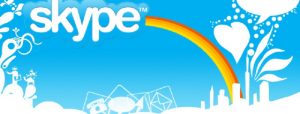Sometimes, it is hard to avoid the lazy and very dull periods that you may look for; literally anything to get you busy; something that is fun and enjoyable and at the same time waste most of your idle time.
You might be asking yourself what you can do to take up that time when you feel like not sleeping.
One way you can “waste time” is going online and either play some hearts with some dummy opponents or chat with a familiar friend on Skype. But for how long will you chat with your friend; Minutes? Hours? This sounds very boring and lacks the fun you might be looking for.
On the contrary, you can combine these two features into one thing and do something different from it. While chatting on Skype, you can also play games with your chat mate. You can challenge your online friend to play with you a one-on-one game of chess and for sure, this will spice up things a little bit as opposed to having plain chats or playing with some dummies.
There are several games you can enjoy online while chatting with your friends on Skype. You can get these games by visiting the Skype Shop for Apps. Here you’ll find both free and premium games to download.
The FireArc Arcade
Using this application, you can play classic games with your online friends on Skype. This software application is a freeware. Furthermore, you don’t have to worry about anything to do with compatibility since this application can run on almost all operating systems including Windows, Mac, Linux as well as Debian. The basic requirement for this application is very simple – download the latest version of Skype and install it on your device.
With the FireArc Arcade application, you can have access to and play several games with online friends on Skype and these games include Navy Ships, Table Tennis, Mancala, Line Up 4, Go, Multiplayer Whiteboard, Tic Tac Toe and Chess.
FireArc Arcade is Independent
Computers running on many devices and or applications have the tendency of slowing up when it comes to executing different tasks. However, installing FireArc Arcade on your system won’t hurt the functionality of your system since this is a separate program. Furthermore, this app has no effects on the functioning, performance and preferences of Skype. What this application does is to enable you to play various games with your online friends on Skype.
Prerequisites
One thing you ought to keep in mind is that before the both of you can enjoy the services and or games offered through this application, you’ll have to install this application on both your devices. In this way, both of you can enjoy an online gaming environment while chatting with each other and instead eliminate the aspect of having boring conversations on Skype.
On the other hand, if you are trying to initiate a game with a friend of yours, who has not yet signed up on FireArc Arcade, the application will automatically generate and send a message inviting your friend to download the game you want to play.
If, by any chance, you want to replay any of the conversations you will be having, while playing your games, it is essential that you download and install a Skype recording tool that will help you save and keep backups of previous conversations.
Read more: Download the Latest Skype Version for Free and Play Online Games with Friends during Chats