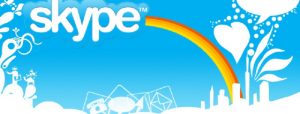Farewell, Internet Explorer. Make way for Microsoft’s next browser, Edge.
Windows users may not know Edge now—in early development it was called Project Spartan—but they will soon, because it will be the default browser for Windows 10.
Edge, which won’t run in older versions of Windows, is a radical break from IE, despite sporting a similar logo. “We needed to do more than produce the next version of the browser. We needed a new way of doing things,” explained Charles Morris, Microsoft principal program manager lead on Edge, in a presentation at the Microsoft Build conference last week in San Francisco.
Here are five ways in which Edge promises to be a superior browser to the IE warhorse.
1. No legacy support (mostly)
Around since the dawn of the Web, IE carries a great amount of baggage in the name of backward compatibility. IE 11 
comes with a variety of legacy modes, mostly to support enterprises who built internal applications around IE6 or some other older version.
The company needed to make a clean break, especially given how quickly Mozilla, Google and Apple were updating their own browsers with little worry about supporting older, outdated technologies. “It wasn’t a fair game,” said David Catuhe, Microsoft principal program manager, in another Build talk on Edge.
Edge will not support Microsoft’s ActiveX, Browsers Helper Objects (BHOS), VBScript and third-party toolbars built for IE11, all of which could crimp performance and bring security woes. It will support Adobe Flash and Personal Document Format (PDF).
For those organizations and people who still require, or prefer, IE, Microsoft will maintain the browser for at least as long as it supports Windows 10, providing security fixes but no longer actively developing the browser.
2. Speedier, richer browsing
Thanks to Microsoft’s decision to throw the backward-compatibility baggage overboard, Edge has a leaner, more optimized code base than IE.
For Edge, Microsoft forked the core MSHTML rendering engine, and stripped away all the code no longer needed to support backward compatibility.
As a result Edge is zippier. Using the Google Canary benchmarking software, the current build of Edge ran twice as fast as IE 11 in recent tests, according to Microsoft. It also handily beat the latest beta 64-bit builds of the Chrome and Firefox browsers in this test.
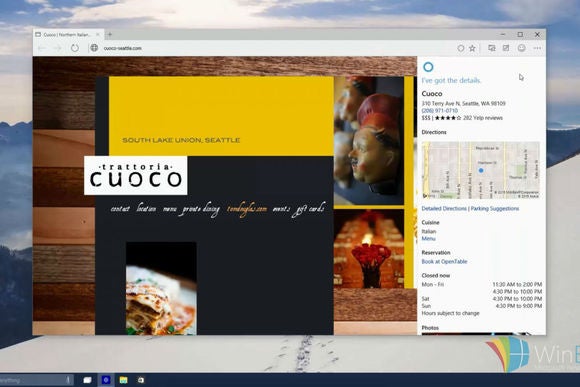
The fork also allowed Microsoft to be more proactive in improving Edge’s compliance with Web standards. To date, Edge has over 4,200 interoperability improvements over IE11. Built on Microsoft’s Universal Windows Platform, the browser renders pages more uniformly across different devices, and brings it more in line with other browsers in this respect.
This problem has been particularly noticeable on mobile devices, where IE on Windows Phone has struggled to render pages properly.
3. Support for extensions, finally
Unlike IE, Edge will support JavaScript-based extensions, allowing third parties to customize views of Web pages and add new functionality.
In a demonstration at the keynote, Microsoft showed how Edge could run a popular extension for Reddit, one that reformats the popular social news Web site in a much more visually appealing way. Like extensions for Chrome and Firefox, Edge extensions must be written using the Web languages of HTML and JavaScript.
Extension support won’t come with the initial release of the Edge, but will be available by the end of the year.
Read more: 5 ways Windows 10’s new Edge browser beats Internet Explorer