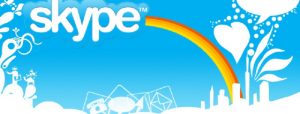Quick: What’s the most expensive liquid you have in your house right now? If you’re thinking wine, gasoline or perfume, think again.
Your printer ink is way, way, way more expensive. Printer ink can range from $13 to $75 an ounce. To bring that home, you could buy more than 2,000 gallons of gas for the cost of a gallon of ink.
With that in mind, I’m betting you’ll cringe when I tell you that your printer wastes ink every day – I know I don’t like to think about it. Here’s how that waste happens:
Very small amounts of ink evaporate inside the cartridge and through the print heads
Some ink sticks to the cartridge and will never find its way to paper
Most ink loss happens when your printer automatically performs maintenance on the print heads
You can hear this maintenance happening whenever you turn on your printer. That loud sound is your printer shooting tiny jets of ink through the head to clean out dried ink and get ready for the new job.
Unfortunately, there isn’t much you can do about that. Consumer Reports found some printers waste more ink than others – Brother printers don’t use much ink and HP’s Envy printers are decent, but the HP Photosmart models tends to be ink hogs, for example. Of course, printer models come and go regularly and keeping track of ink hogs is tough.
Consumer Reports also found that ink cartridges vary wildly with how much they hold and cost. One printer might have cartridges that hold half an ounce of ink for $30 and another printer cartridge might hold two ounces of ink for $35.
That’s something to think about if you’re buying a new printer, but the printer with the cheapest ink might not have other features you need. So, you’re still playing a balancing game.
Hope is not lost, however. Here are some ways you can save on that valuable ink before it drives you into the poor house.
1. Tweak your font
There was a big news story a few months ago when a middle-school student found after doing a science experiment that switching fonts from Times New Roman to Garamond could save the government $467 million a year on printing costs.
Unfortunately, his calculations were a bit off because Garamond just prints at a smaller size and that’s why it used less ink in his test. If you bump up the font size for readability, it uses the same amount as Times New Roman.
However, if you don’t mind reaching for a magnifying glass, there’s no reason you can’t print with a smaller font or at a smaller font size. It will certainly save money.
In fact, try printing two or even four pages per every sheet of paper. You can do this by clicking the dropdown menu next to “Pages per sheet” in your printer options.
Even though Garamond was a bust as an “ink-saving font,” there are other fonts out there designed to save ink. EcoFont is one of the more popular.
It has tiny holes in every letter so it uses 25% less ink, but it’s still easy to read.
You can also lower the quality of your prints in the advanced settings. You shouldn’t ever need to go above 300 dots per inch (dpi).
Experiment with lower resolutions or using draft mode for unimportant prints. Print in black and white when you can as color ink is much more expensive.
2. Print only what you need
Ever try to print a webpage off the Internet? You may have wasted tons of ink printing ads, navigation bars, images and more. What if you could print only the parts of a page you wanted to?
CleanPrint and PrintWhatYouLike are two tools that let you do just that. CleanPrint is an extension for Web browsers that automatically strips out ads and navigation. From there, you can delete images or text, decrease the font size and even add notations.
PrintWhatYouLike is a website that takes another webpage and lets you choose what to print. Just paste in an address and you’ll be able to alter or remove any segment of a page.
3. Don’t believe the printer
You may have more ink left in your cartridge than your printer realizes. It may tell you that your ink and toner are empty. In reality, you could have as much as 30% more life left. Keep printing until you see the ink start to run out on the page.
Read more: 5 ways to stop wasting printer ink and money