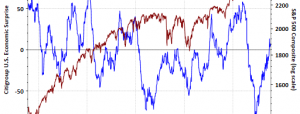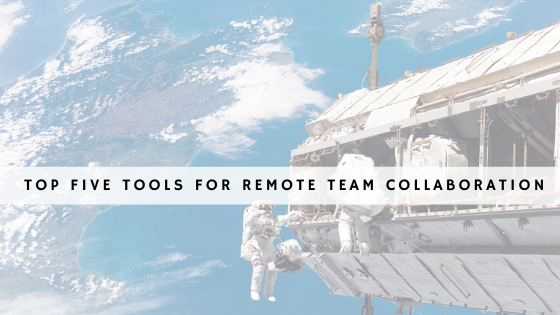
If there’s one thing we at Bold Digital Architects understand very well, it’s that talent isn’t hindered by borders. In this day and age, where the entire world is at your fingertips and most of what we do happens online anyway, it would be a shameful waste of opportunity to look for skilled team members in a radius smaller than 6,371 km.
By tapping into the global pool of talent, we were able to assemble an amazing team of creative marketers all over the world, from Israel to Croatia, from Romania to Bosnia and Herzegovina.
Idyllic as it may sound, managing a fully remote team comes with a few challenges, as well. The secret ingredient to virtually any team’s success is communication and collaboration to get those synergy juices flowing. However, when the team is spread across different time zones and different work cultures, that can be a difficult task.
Luckily for us, there are tools out there that help us communicate better, collaborate easier and get the job done with stellar results. I’d like to take this opportunity to share my experiences with you; possibly help you overcome any potential fear and inspire you to bring in your next team member from across the planet!
Here are my picks for the top five tools for remote team collaboration:
1. WhatsApp (Groups)
I want to start with WhatsApp groups because in our line of work, it all begins with a solid plan – and you need the combined brainpower of your team members in order to have a solid plan come together.
Whether we’re discussing the next blog post with our clients, that new keyword we want to push for or how to handle content distribution across the social media plane, the job gets done quickly and efficiently through the groups on WhatsApp.
WhatsApp is a great app for multiple reasons:
2. Asana
After agreeing on a plan and making sure everyone’s tasks are properly communicated, it’s important to use a collaboration platform to track the progress. We love us some Asana here, as this tool makes it easy to ensure that everyone knows what the next steps are. Obviously, you can use the free version of the tool, but we’ve opted for the Premium version as the additional features really bring a lot of value to the table.
In our case, we’ve set up an entire content calendar project with custom fields that different members of the team can edit. Everyone from the AMAZING content writers, editors, SEO manager, account managers, to the designer and finally – client, can track the progress of the project and give their thoughts and opinions.
Recommended For You Webcast, March 5th: How AI Can Find Opportunities and Shorten Your Sales Cycles
Register Now
So, for example, the SEO manager will update fields like Meta Text, LSI Keyword or Main Keyword, while the content author will fill up the fields like Author, Type of Content or Description. If we’ve already agreed on a title for our next blog post, we can notify our designer to prepare the visuals, and he can simply update the task to let everyone know that part of the work is done.
It truly is a group effort which results in properly streamlined work, where everyone can understand where we stand with a task at no more than a glance.
3. Zoom
It’s one thing to plan, map out and prepare a project, but executing it is a whole different beast. The content that we are creating for our clients needs to be relevant, easily digestible and speaking clearly to the target audience. But most importantly – it needs to be fresh and original.
In order to avoid the echo chamber that is the Internet – we do our best to invite relevant speakers, opinion-makers, and trendsetters (which are often our clients to begin with) for a short chat, to use their knowledge and firsthand experience to create compelling content that really brings that extra “oomph” to the reader.
Among the best tools for audio/video chats (and our favorite) is Zoom, mostly due to how widespread and simple to use it is. Installation is virtually non-existent, the interface super intuitive and the quality of the audio is (and I say this without fear of overstating) unmatched. It’s a welcome addition to every content creator’s arsenal.
4. Google Docs
Now it’s time to get to the actual writing and for that, we really enjoy the advantages and little perks of Google Docs. Even though it may seem identical to Microsoft’s Word on the surface, there are many little advantages that, when added up, make a mountain of a difference.
First and foremost – it’s a lot simpler to use. All you need is a browser and you can use it anywhere, on any device and on any network. Docs is essentially free to use, but I do recommend going for one of the paid G Suite versions if you’re really serious about improving your remote team’s collaboration perspective.
Perhaps the key advantage is in how Docs handles collaboration. Docs allows you to create a document and invite other team members to work on it, suggest changes and edits, or to add their own copy. You can forget about countless versions of the same file getting lost going back and forth through an email chain. There is just one file and a URL that allows you to access it from any device and from any network.
Speaking of access, it’s also important to stress that Google Docs handles permission management and sharing with ease. With just a few clicks you can organize who has access to what and to what extent. It’s all very seamless and user-friendly.
Last, but definitely not least, is its integration with Grammarly and its own, AI-powered spelling and grammar checker. Regardless of how pro you are and how many thousands of words you may have under your belt, you’re bound to mess up here and there. Sometimes you’ll be pressed on time, sometimes you’ll be exhausted from other tasks, sometimes you’ll just unexplainably fail (we still love you, though, Damir!), and in those situations, having a little AI-powered help goes a long way.
I’m not saying you shouldn’t have another pair of eyes proofreading your content, which you definitely should (we organize proofreading through Asana, by the way), but getting rid of the obvious mistakes helps cut down on time and makes the entire content creation process faster.
5. Google Drive
At the end of the day, all that content needs to sit somewhere where it’s easily accessible to every team member. Given that we enjoy Google Docs, it’s only natural to have Google Drive as our default storage option. Together with Docs, it’s part of the G Suite, so you know what you can expect from it – a seamless experience, access from any device, plenty of storage and a place to securely store all your content. It’s basically a must.
With the right tools, everything is possible
Making it work with a fully remote, global team might sound as an intimidating task at first, but with the right people, the right mindset and the right tools – it’s a lot better than anything you’d be able to accomplish locally. For me, these five tools are irreplaceable and make collaboration for a remote team a joyful event. Hopefully, they will be an essential part of your arsenal tomorrow, as well.