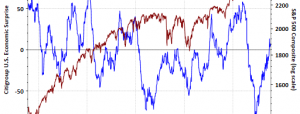From family farms to local merchants, from mechanics to plumbers, over the years and across the country, small businesses fuel the American economy. Your small business is a difference maker.

While small businesses make a huge impact when put together, individually they’re often operating on small budgets. Which means small business owners need to be aware of every penny.
If you look at the worldwide cost of bad data, it’s overwhelming. $3.1 trillion. If you operate a small business, you might just brush that huge number off. But the reality is, when studies put the cost of bad data at $100 per data record, it can add up quickly. Even if you only have 100 contacts—because 20% of your database is likely bad.
What is a small business to do?
In this article we’ll give five data cleaning steps for your small business.
Many of these you can handle, if you make the time and understand your technology. And if you get to a point where you’ve extended beyond your DIY skills, you can look into data cleaning services like we offer.
Let’s get started.
Data Cleaning Steps for Small Businesses Step 1: Monitor Errors
For any sized-business, accurate record keeping is critical. But when you’re operating with a leaner budget than a Fortune 500 brand, it’s even more critical.
You’ll want to keep a record of your data monitoring and look for trends on where most errors are coming from within your business. This will make it a lot easier to identify fix the incorrect or corrupt data.
Monitoring errors is vital if you’re integrating other solutions with your business software, so that errors don’t clog up work across other departments.

Data Cleaning Steps for Small Businesses Step 2: Scrub for Duplicate Data
Duplicates can create problems.
Duplicates can create problems.
(See how that messes up your reading!)
Recommended For You Webcast, March 5th: How AI Can Find Opportunities and Shorten Your Sales Cycles
Register Now
Identify duplicate contact records in your database to help you save time when analyzing data and running your marketing and sales.
You can make this less of a hassle by researching and investing in different data cleansing tools that can analyze raw data in bulk and automate the process for you.
Data Cleaning Steps for Small Businesses Step 3: Validate and Maintain Data Accuracy
Once you’ve cleaned your existing database and de-duped duplicate records, validate the accuracy of your data so you can move forward.
You’ll want to validate for accuracy, clarity and details of your data records. Failing to validate your data means you run the risk of basing decisions on data with imperfections that aren’t accurately representative of the situation at hand.
We suggest you research and invest in data tools that allow you to clean your data in real-time. Some tools now even use AI or machine learning to better test for accuracy.
Data Cleaning Steps for Small Businesses Step 4: Analyze Results
After your data has been monitored, scrubbed for duplicates, standardized and validated, use third-party sources to append it.
Reliable third-party sources can capture information directly from first-party sites, then clean and compile the data to provide a more complete picture for business intelligence and analytics.
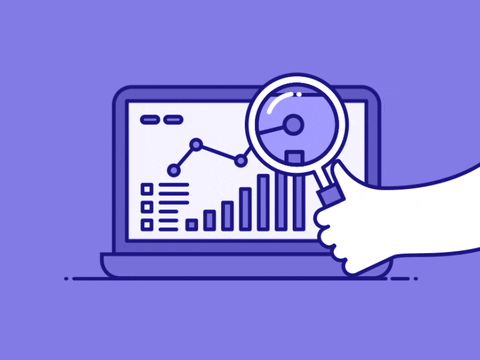
Data Cleaning Steps for Small Businesses Step 5: Standardize Data Entry Processes
What would happen if you started with accurate, clean data in the first place?
Imagine the efficiency your team would enjoy. And the savings you’d see as the owner of a small business.
You can make this a reality when you standardize the point of entry and check the importance of it. By standardizing your data process you will ensure a good point of entry and reduce the risk of duplication, bad records and other dirty data issues.
The Importance of Good, Clean Data
Data is at the core of your company and the quality of that data underpins the success of your business initiatives. Strong data quality efforts lead to accurate and standardized data which allows you to gain greater insights and help you make decisions with confidence.
Quality data is the backbone to your data management efforts that will help you deliver a superior customer experience, gain a competitive advantage, and move your business forward.
Data quality, as you are probably well aware of, has a direct impact on the conversion rate from lead to customer.
With dirty data, companies are unable to access the insights needed to inform smart business decisions, which results in fewer leads and more money wasted. Not to mention it can also lead to a poor customer experience. Ever gotten an email with wrong information in it?
Next Steps for Data Cleansing
What now? What action can you take to get healthier data?
The most important step to take next is to identify the sources of dirty data in your database. That way you can prevent inaccurate or duplicate data from piling up. We are big fans of using a tool like Insycle to help make this process easier so that it’s not a tedious manual process.
If you need help cleaning up your database and implementing a strong data management process, learn about our data cleaning services and let’s get you on the road to making better, more informed decisions that lead to greater ROI from your marketing efforts.